18. How to check the DVR serial number from CMS?
How to check the DVR serial number from CMS?
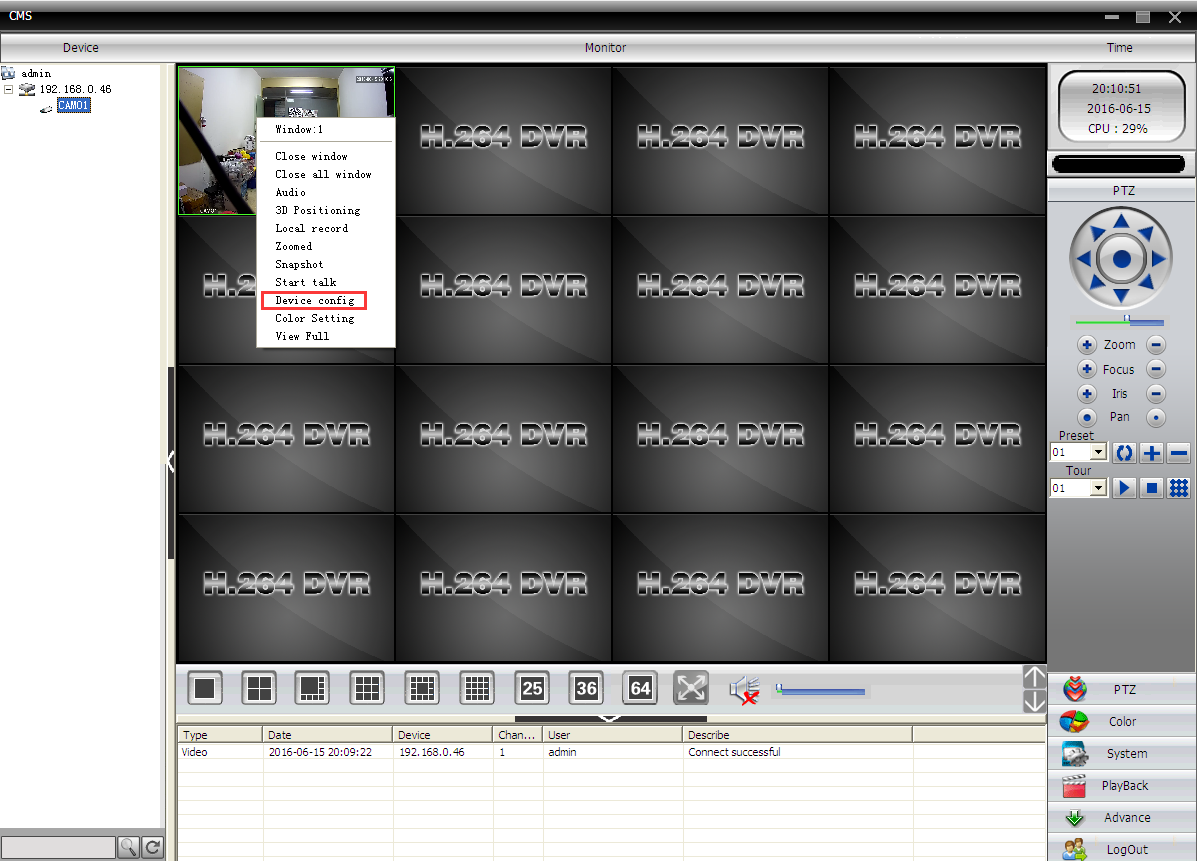
2、Select System Info, and then click on the version information,

3、Behind the serial number is a string of numbers and letters mixed device ID number in the phone APP added interface to enter this ID number can be added

 EUR
EUR GBP
GBP JPY
JPY CNY
CNY SAR
SAR SGD
SGD NZD
NZD ARS
ARS INR
INR COP
COP AED
AED