16. Change user name and password
User name and password setting
This DVR supports multiple user profiles (up to 5) with different permissions, which allow you to share and operate the video surveillance system.
Note: 1. From Factory settings, the user name is admin and there is no password.needn’t fill any words, just click OK,go to next step.
2. Please remember your user name and password, you will need them to login in App and IE browser. If you forget the password, please contact our service.
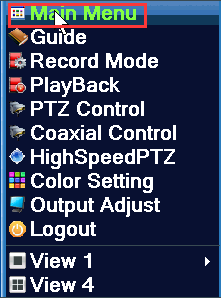


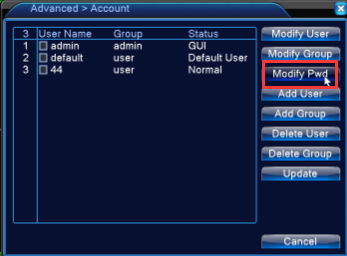
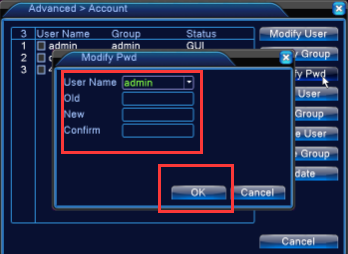 these old password default empty, needn’t fill any words, just put the new password you want set up, comfirm it again, click OK.
these old password default empty, needn’t fill any words, just put the new password you want set up, comfirm it again, click OK. EUR
EUR GBP
GBP JPY
JPY CNY
CNY SAR
SAR SGD
SGD NZD
NZD ARS
ARS INR
INR COP
COP AED
AED