4. Change NVR Video Output Resolution on CMS -In LAN
Change NVR Video Output Resolution on CMS -In LAN
1. Get CMS Installation file in the CD/USB Flash Disk come with the system.

Install CMS to your Windows PC.
2 . Access in CMS (Central management system)
A、Double Clicks the software, if first time to use, you can choose which language you need.
Then login, User Name is “super” ,password is null in default.


B、Click “System” --- “Device Manager”


C: Click “Add Area” -“zone list” input any words as you like, then click “OK”

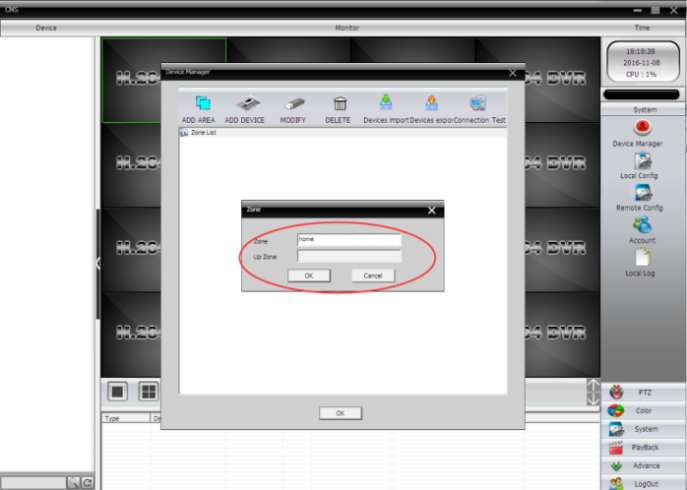
D: Add Devices
Click the second to add devices, searching by IP Address, see following, then click two times”OK”




E、After add device success, Double click the IP address, right click IP address--> Device config

F、 Device config--> GUI Display

G、Change Resolution to smaller value,like 1280*1024.

 EUR
EUR GBP
GBP JPY
JPY CNY
CNY SAR
SAR SGD
SGD NZD
NZD ARS
ARS INR
INR COP
COP AED
AED