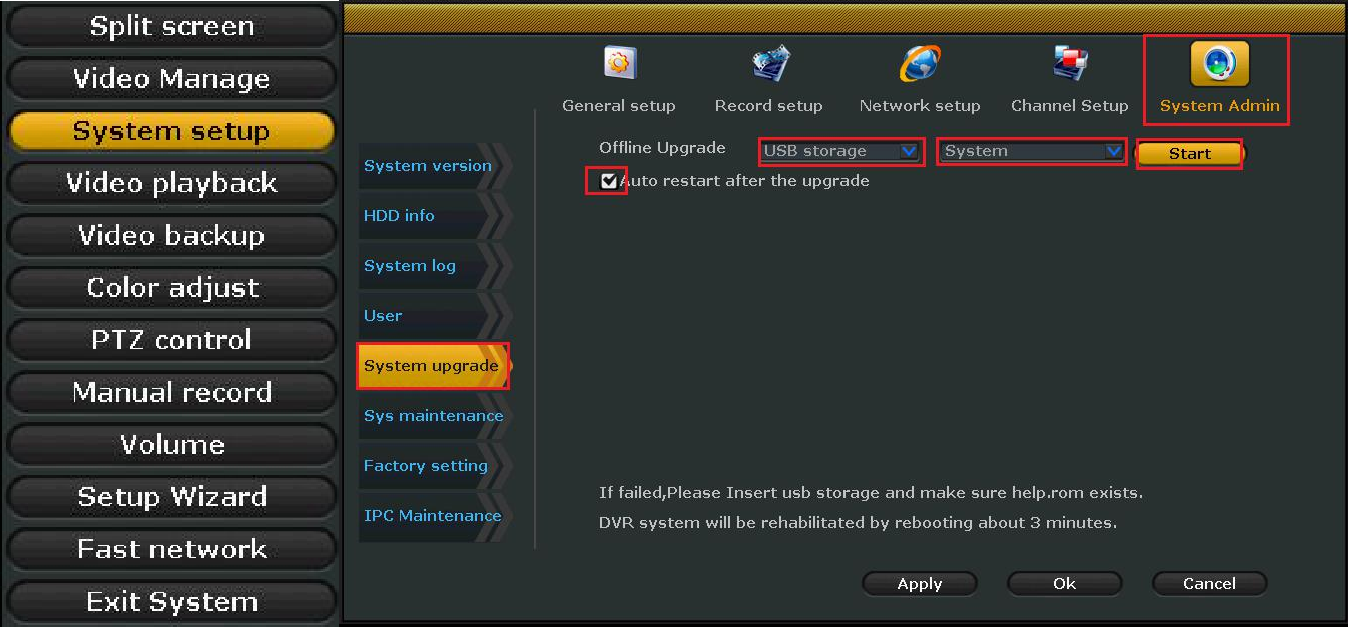12.How to Upgrade NVR?
How to Upgrade NVR?
- Copy the upgrade file to U disk "root" (that is to say, the place when you opened the U disk) directory, do not change the upgrade file name.

Notes:Please don’t unplug NVR when upgrade. Please match code after upgrade.
2.Right click on the recorder to set up - System setup -- System Admin -- System upgrade -- Offline upgrade to choose “USB Storage” and “ System”, then marked “√” on Auto restart after the upgrade
3.Click Start, wait for the progress bar to 100% , then click OK (if the moment to jump to 100%, please wait 2 minutes and then click OK), the upgrade is complete ,then you need restart the NVR. See following images: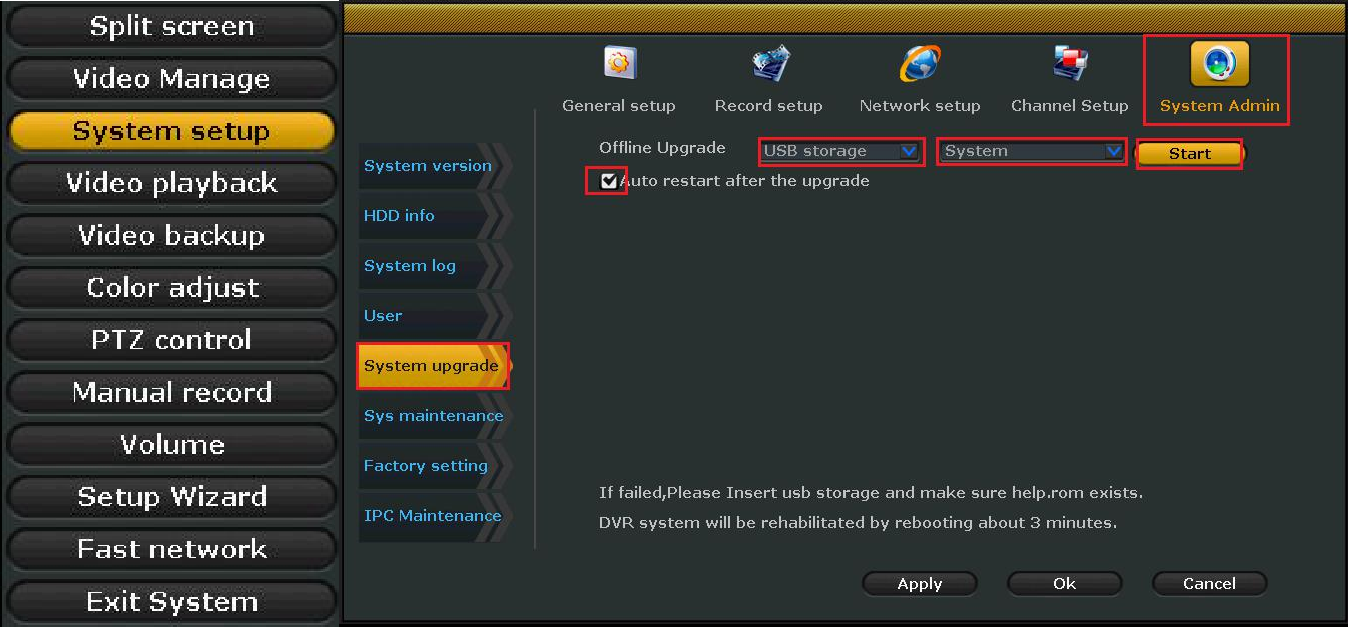
 EUR
EUR GBP
GBP JPY
JPY CNY
CNY SAR
SAR SGD
SGD NZD
NZD ARS
ARS INR
INR COP
COP AED
AED