22. How to connect wireless router via WIFI module?
How to connect wireless router via WIFI module
DVR connect to wireless router via WIFI module, then to visit it through IP address, the precondition of using this function is to make sure the DVR have connected with WIFI modern.Note: wifi equipment model,Please insert WIFI device into DVR USB2.0 interface before setting
DVR main interface, click the right mouse button to select the main menu (if the pop-up system login window, you can click OK, the product default password) → system settings → network services → WIFI。
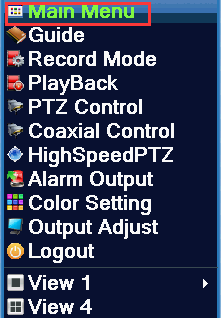
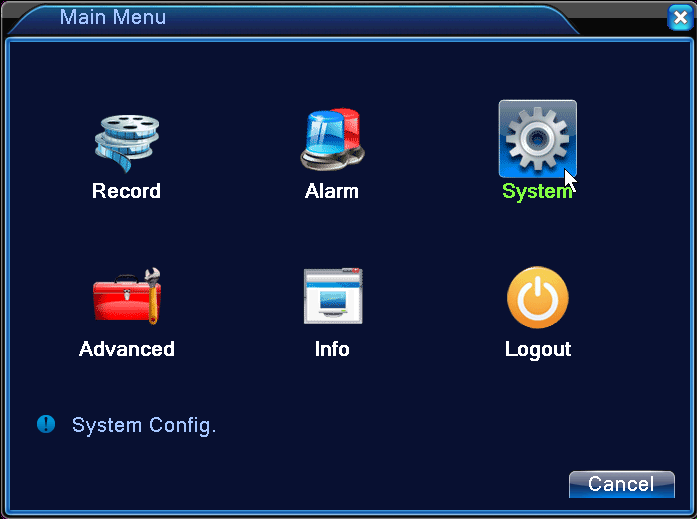
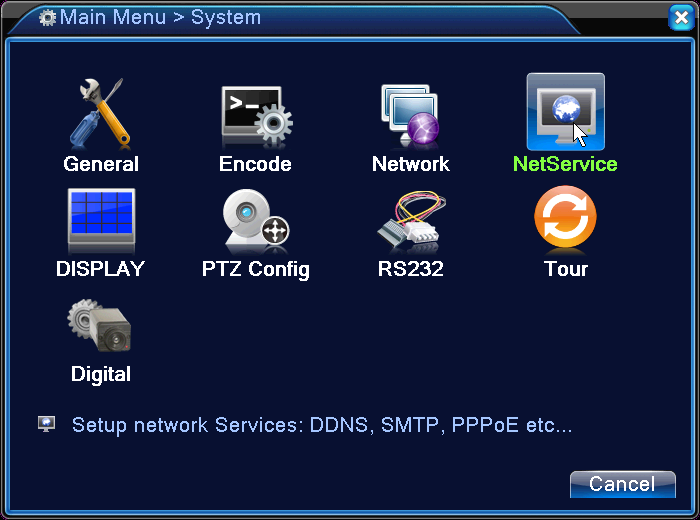

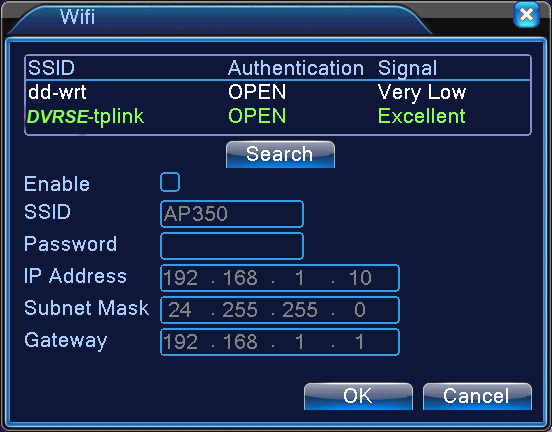
【Search】:click【search】to search all the available wireless device in current range.
【enable】:tick it to enable firstly, then go for further setting.
【auto obtain IP address】:tick it to enable, device will auto obtain a WIFI IP.
【SSID】:wireless LAN name, auto match to the wireless device u connected.
【Password】:wireless network password of router;
【IP address】: to set the IP address of device, default is 192.168.1.12
【subnet mask】:set subnet mask of device, default is 255.255.255.0
【gateway】:set gateway of device, default is 192.168.1.1
 EUR
EUR GBP
GBP JPY
JPY CNY
CNY SAR
SAR SGD
SGD NZD
NZD ARS
ARS INR
INR COP
COP AED
AED